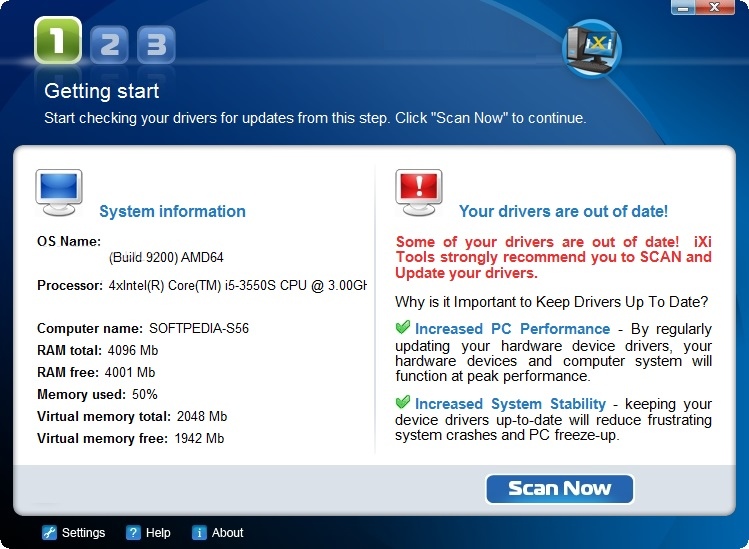Chime Drivers Updater 2016 8.8
Free Trial Version
Publisher Description
When striving to keep a computer in top shape, taking care of the device drivers is a must. Chime Drivers Updater 2016 is a tool that can help you in this respect, as it is able to tweak your system by detecting, updating and fixing drivers.
+ Automatic Scan
When you first initialize Chime Drivers Updater 2016, it starts an automatic scanning process on your system's drivers, and provides you with notifications regarding any problems it may discover in this respect.
+Simple interface
The user interface is generally simple to follow. There are four main sections - Update, Request, Backup, and Free Scans. Using them you will be able to fully enjoy all the features of the application.
+Backup and Restore
Chime Drivers Updater 2016 allows you to select drivers from your computer and back them up before changing their attributes, just in case an update goes wrong. You can view information on the driver developer, version, date, and operating system.
So, with Chime Drivers Updater 2016 is you can scan your computer for missing, corrupted, or old drivers. And if you want to update them without using this software, it is still handy as it can offer an idea of what is needed for the system to work properly.
While seeking for updated versions of the installed drivers, the 'Scan Progress' window will show the real-time progress of the process. Also, after Chime Drivers Updater 2016 finishes its job, you will see a pie chart that presents the percentage of obsolete and up-to-date drivers.
Chime Drivers Updater 2016 uses a moderate amount of CPU and memory resources and perhaps this is the main strength of Chime Drivers Updater 2016 that you will notice when trying it. Chime Drivers Updater 2016 is, nonetheless, very easy to use and can help users to some extent.
About Chime Drivers Updater 2016
Chime Drivers Updater 2016 is a free trial software published in the System Maintenance list of programs, part of System Utilities.
This System Maintenance program is available in English. It was last updated on 22 April, 2024. Chime Drivers Updater 2016 is compatible with the following operating systems: Other, Windows.
The company that develops Chime Drivers Updater 2016 is Chime Tech. The latest version released by its developer is 8.8.
The download we have available for Chime Drivers Updater 2016 has a file size of 2.10 MB. Just click the green Download button above to start the downloading process. The program is listed on our website since 2016-11-01 and was downloaded 4 times. We have already checked if the download link is safe, however for your own protection we recommend that you scan the downloaded software with your antivirus. Your antivirus may detect the Chime Drivers Updater 2016 as malware if the download link is broken.
How to install Chime Drivers Updater 2016 on your Windows device:
- Click on the Download button on our website. This will start the download from the website of the developer.
- Once the Chime Drivers Updater 2016 is downloaded click on it to start the setup process (assuming you are on a desktop computer).
- When the installation is finished you should be able to see and run the program.